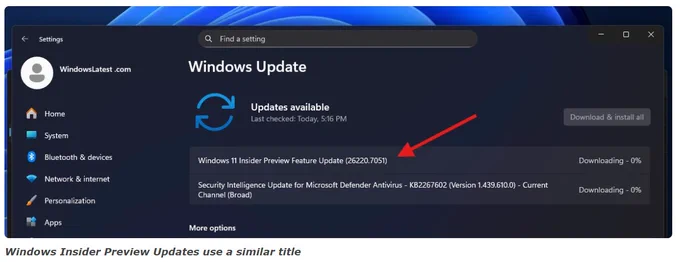We provide all the latest news and reviews of Microsoft, Windows, Windows Phone, Surface and Xbox devices. We are not affiliated with Microsoft.
USA
Joined July 2015
- Tweets 13,496
- Following 7
- Followers 37,884
- Likes 444
Windows Latest retweeted
Breaking: Microsoft confirms a bug incorrectly told supported Windows 10 users that their PC had run out of support.'
If a PC is out of support, it needs to be upgraded to any supported version, which is Windows 11, of course.
Affected users see the "Your version of Windows has reached the end of support" alert in the Windows Update settings. But this was a false alert.
The following Windows 10 versions are affected by a false out-of-support error:
1. Windows 10 Pro, Education, Enterprise, using Extended Security Updates (ESU) and configured with an ESU product key.
2. Enterprise LTSC 2021
3. IoT Enterprise LTSC 2021
Microsoft says it's rolling out an emergency "cloud configuration update to correct this issue" and will also include a fix in a future Windows Update.
More details in my story: windowslatest.com/2025/11/04…
More details on how the entire saga unfolded: windowslatest.com/2025/11/04…
We won! 😭 Microsoft confirmed it will not remove release dates from Windows 11 updates after outrage.
“We are going to ensure that the date (month and year) remain present on update titles,” Microsoft confirmed earlier today.
Microsoft previously said that "Each title now refers to the update by a more user-friendly name. It also includes just the most relevant identifiers, such as KB number and build or version. What we omit are the unnecessary technical details like platform architecture or date prefixes."
IT admins were angry because date is the only part many users and help desks understand.
After the backlash, Microsoft said it is listening and will keep the month and year in update titles.
if you love my reporting, please consider making me your preferred source on Google: google.com/preferences/sourc… - only works in the United States.
the internet is dominated by large corporates, which makes it impossible for independent reporters like me to be found on Google. if you make me your preferred source, you see more of my reporting on Google (hopefully).
More details in our story: windowslatest.com/2025/11/02…
Microsoft confirms "Update and Shut Down" was actually restarting Windows 11.
If you have ever noticed Windows 11’s Update and Shut Down not actually shutting down your PC and restarting instead, you’re not alone.
Many of us probably developed a little trust issue with that button because the PC kept bouncing back to the sign-in screen.
Turns out it was a known issue with Windows 11 and even Windows 10. It's finally fixed.
This fix will begin rolling out to everyone with this month's Patch Tuesday, scheduled for November 11.
Requires Build 26200.7019 / 26100.7019 or newer.
More details in our story: windowslatest.com/2025/11/01…
Microsoft says it has simplified Windows 11 update titles, but the result is more confusing.
The company removed the release month, the word “cumulative,” and OS version details from the titles.
Microsoft says each title now uses a “more user-friendly name.”
For example, monthly security updates are now shown as “Security Update (KB5034123) (26100.4747),” and monthly optional updates appear as “Preview Update (KB5062660) (26100.4770).”
The new title for optional cumulative updates is particularly confusing because there are also Insider Preview updates, which use the term "preview." The differentiating factor was the "cumulative update" label, which has been dropped.
IT admins are protesting the change and want Microsoft to add the release month back to the title.
One admin argues that including the month makes it easy to see the installed cumulative update on the Update history page, instead of having to look up the KB number online.
Microsoft says it's listening to feedback.
More details in our story: windowslatest.com/2025/11/01…
Microsoft is integrating "Ask Copilot" into the Taskbar on Windows 11.
Microsoft says it hopes Copilot becomes a "natural part of how you use your PC, ready to help, guide and collaborate the moment you need it."
Copilot will eventually become your Windows Search experience, but for now, it's opt-in.
For now, Microsoft says Ask Copilot on Windows 11 will complement the existing Windows Search.
Ask Copilot uses existing Windows APIs to return apps, files, and settings, similar to Windows Search, so it won't really solve the issues we have with Search on Windows 11...
But it'll give you access to Copilot on the taskbar.
Windows Latest retweeted
Breaking: Microsoft confirms Windows 11's Task Manager could potentially degrade a PC's performance due to a bug where the Task Manager never quits.
This issue was first confirmed in our tests, and Microsoft has finally admitted the problem.
Microsoft accidentally broke the Task Manager's close button with the October 2025 optional update (Build 26200.7019 / 26100.7019), which ships with a new Start menu, colourful taskbar battery icons and more.
Microsoft says the Close button never fully terminates the process of Task Manager due to a bug.
If you have several instances of Task Manager running in the background, it can consume system resources and may affect device performance.
"While opening and closing Task Manager a few times has minimal impact, many instances accumulated over time can slow down other applications," Microsoft confirmed.
What to do? Microsoft says it's working on a fix. For now, please don't frequently open several instances of Task Manager.
To close Task Manager, use the "End Task" button, not the "X" button.
Update: Microsoft has confirmed the reports x.com/WindowsLatest/status/1…
Breaking: Microsoft confirms Windows 11's Task Manager could potentially degrade a PC's performance due to a bug where the Task Manager never quits.
This issue was first confirmed in our tests, and Microsoft has finally admitted the problem.
Microsoft accidentally broke the Task Manager's close button with the October 2025 optional update (Build 26200.7019 / 26100.7019), which ships with a new Start menu, colourful taskbar battery icons and more.
Microsoft says the Close button never fully terminates the process of Task Manager due to a bug.
If you have several instances of Task Manager running in the background, it can consume system resources and may affect device performance.
"While opening and closing Task Manager a few times has minimal impact, many instances accumulated over time can slow down other applications," Microsoft confirmed.
What to do? Microsoft says it's working on a fix. For now, please don't frequently open several instances of Task Manager.
To close Task Manager, use the "End Task" button, not the "X" button.
Pro tip: Stop using Task Manager to end processes.
1. Open Settings > System > Advanced
2. Turn on End Task.
3. Right-click on the app on the taskbar.
4. Click End Task to close it.
You don't have to use Task Manager now!
How to quit Task Manager without hurting performance?
1. Don't use the close button "X"
2. Select the Task Manager process.
3. Select the End Task button.
This will close the Task Manager.
If too many instances of Task Manager, use the command line.
If you love what I do, please consider making me your preferred source on Google: google.com/preferences/sourc… - This tool is only available in the US.
The Internet is dominated by large corporations, and people like me are never heard.
By making me your preferred source on Google, you'll see my work more often on Google.