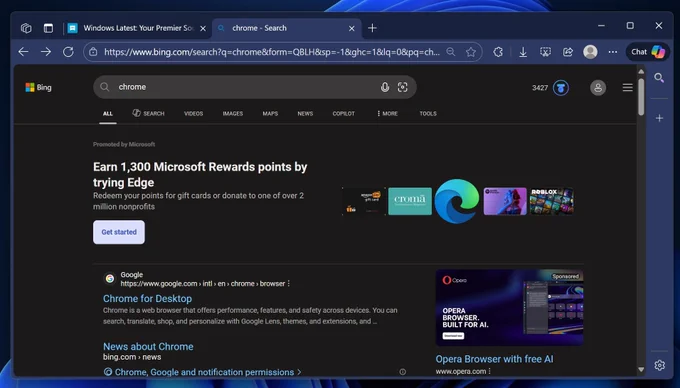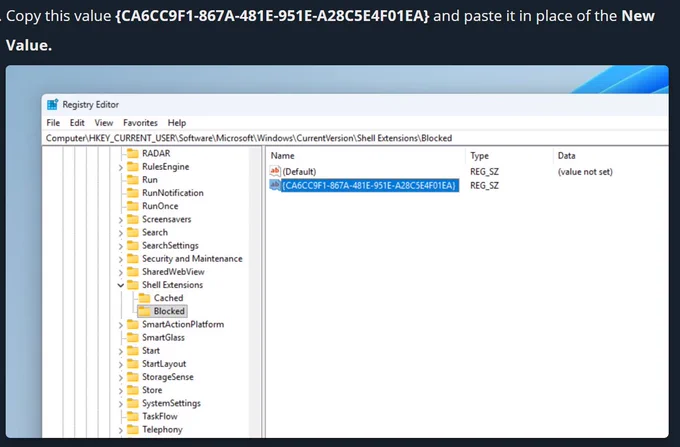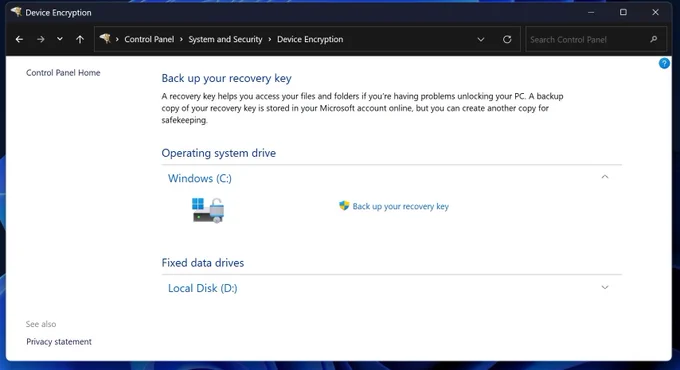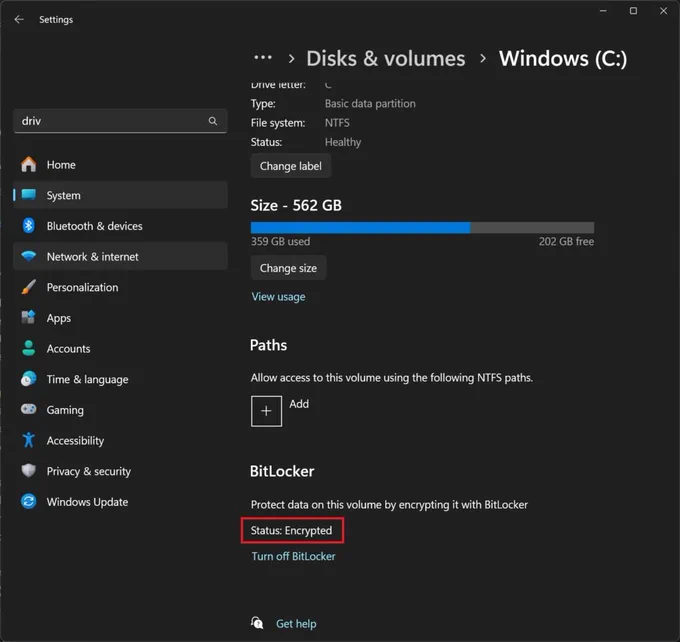We provide all the latest news and reviews of Microsoft, Windows, Windows Phone, Surface and Xbox devices. We are not affiliated with Microsoft.
USA
Joined July 2015
- Tweets 13,496
- Following 7
- Followers 37,876
- Likes 444
19 years ago, Windows Vista hit RTM (release to manufacturer) on November 8, 2006, with the the public rollout followed in early 2007.
Windows Vista was not perfect, but it introduced big ideas that stuck: Aero Glass, Start-menu search, DirectX 10, and a modern shell that set up Windows 7.
Windows Vista’s Aero Glass was bold for its time.
It was translucent, had blurred panels that made the UI feel layered and alive.
Which version of Windows is your favourite?
More details in our story: windowslatest.com/2025/11/09…
Here's another ad, which has a dismiss button.
In this case, when you search “Chrome” on Bing, you’ll see an ad saying Edge gives you everything you need. It claims Edge works like Chrome but adds perks, then shows a checklist with checkmarks for Edge, Rewards, built-in VPN, AI features, “Microsoft recommended” and Xs for Chrome.
Microsoft Bing is paying (in points) to keep you on the Edge browser when you search for Google Chrome on Windows 11.
This ad says you can earn Microsoft Rewards points, then use the points to get free gift cards, which can be redeemed on platforms like Amazon.
Anti-Chrome ads on Bing / Microsoft Edge cannot be turned off.
Is this ad good enough to convince you to keep using Microsoft Edge?
Windows 11 File Explorer will now directly show 'Recommended' files from local and cloud storage.
The 'Recommended' section works automatically when your PC is linked to a Microsoft account.
Microsoft says this feature will make it "easier to access files you frequently use or recently downloaded."
Microsoft will also allow third-party developers to integrate their storage services into File Explorer's Home tab.
This feature is now rolled out and can be turned on or off from Folder options > Show Recommended.
More details in our story: windowslatest.com/2025/11/08…
What to do if you see "Edit in Notepad" for all file types? You can wait for Microsoft to fix it or just try these steps:
1. Open Registry Editor.
2. Go to the path given in the image.
3. Click Shell Extensions key, select New, and click Key.
4. Create a subkey called Blocked.
5. Right-click Blocked, select New, and click String Value.
6. Copy the value given in the second image, save it, and reboot.
Windows 11 issue shows "Edit in Notepad" for all file types, including images and even .exe.
Have you noticed this behaviour when you right-click on files?
Turns out it's not an expected behaviour and is a bug with recent version of Notepad, as you obviously cannot edit an .exe or images in Notepad.
While Microsoft figures out a patch, it's possible to remove "Edit in Notepad" by modifying Windows Registry.
You can also remove other options in right-click menu if you want 🧵
More details in our story: windowslatest.com/2025/11/07…
Microsoft confirms Windows 11's Phone Link, which is one of the best apps, is losing the "Photos" feature.
"Photos is moving to File Explorer. Enjoy a better Photos experience in File Explorer. Now you can view videos and easily manage files with multi-select, copy/ paste, and drag and drop," Microsoft confirmed.
As Microsoft says, you can still manage or view the mobile gallery directly from File Explorer.
To keep viewing or managing photos from your Android phone, you need to follow these steps:
1. Open Settings > Bluetooth & devices > Mobile devices > Manage devices
2. Turn on "Show mobile device in File Explorer."
3. Open File Explorer and tap on your mobile device name in the left sidebar.
4. Now, you can view your phone's entire storage in File Explorer.
Do you prefer the Phone Link app's Photos section over File Explorer-based mobile storage management?
More details in our story: windowslatest.com/2025/11/07… - including powershell script to block auto launch or remove apps (but they will come back unless you turn it off in the admin center)
Microsoft 365 companion apps "People, Files, and Calendar" are now auto-installing and getting pinned to the taskbar on Windows 11 for business/enterprise customers.
These apps are not yet planned for consumers.
If you have Microsoft 365 Business/Enterprise, you will automatically get these apps unless you disable the feature in Admin Center.
It's turned on by default because Microsoft is hopeful these apps will make you productive at work, thanks to Copilot integration.
What are these Taskbar-based Microsoft 365 companion apps?
1. People: This lets you view valuable contextual information about people in your organization.
2. File Search: This lets you search for files by more than just their name and preview a file before sharing it.
3. Calendar: This lets you peek at your day or week and respond to meeting invites and chats.
Microsoft says these "companions are a suite of apps designed to enhance productivity by providing quick access to people, files, and calendar directly from the Windows 11 taskbar."
Windows Latest retweeted
Microsoft confirmed a bug in the October 2025 Update is causing BitLocker recovery on reboot.
This issue affects Windows 11 25H2, 24H2 and even Windows 10. Mostly, business users are affected.
If you don't have the BitLocker recovery key (always accessible via Microsoft account), you could be locked out of your PC.
BitLocker protects your data by encrypting drives, and recovery usually appears after hardware or TPM changes.
Microsoft says this bug mostly hits Intel PCs with Modern Standby (the feature that keeps the PC online in low power).
Recently, Microsoft also broke Windows 11 Task Manager, causing duplicate processes and performance issues in some cases.
More details in our story: windowslatest.com/2025/11/06…
Windows on Arm is finally getting ready for gaming! Fortnite now runs on Snapdragon-powered Windows PCs.
It's one of the major changes being rolled out to Windows on Arm PCs.
Recently, Microsoft also enabled new CPU features for Windows on Arm emulation tech called 'Prism.' It now exposes AVX/AVX2, which allows high-performance computing.
This enables support for game engines and resource-intensive apps that expect AVX and won’t start without it.
You’ll see big gains in compatibility and mixed results in speed.
Unlike traditional PCs, Snapdragon PCs offer up to 22 hours of battery life with no drop in performance when unplugged.
More details in our story: windowslatest.com/2025/11/06…
Windows 11’s right-click menu is a cluttered hell, but Microsoft says it’s finally fixing it in the next update.
Windows 11’s modern context menu was meant to clean up the old Windows 10 menu, but it ended up slow and crowded.
In the next update, Microsoft is adding a “split” context menu. It shows a clear primary action on the main line, like Open with Photos, and puts secondary actions in a small flyout next to it.
This keeps the menu tidy while still giving quick access to extra choices.
Microsoft says context menus will also get:
1. Context-aware grouping and customization, so options change based on what you selected.
2. A cleaner layout with primary vs. secondary actions, which should reduce visual clutter.
Do you like this new idea?
BitLocker is not a bad feature, but incidents like this can happen, and it's a good reminder to keep a backup of your BitLocker recovery key.
Open Control Panel > System and Security > Device Encryption, and click 'Back up your recovery'
This applies to all security services. Save your recovery key!
More details in our story: windowslatest.com/2025/11/05…