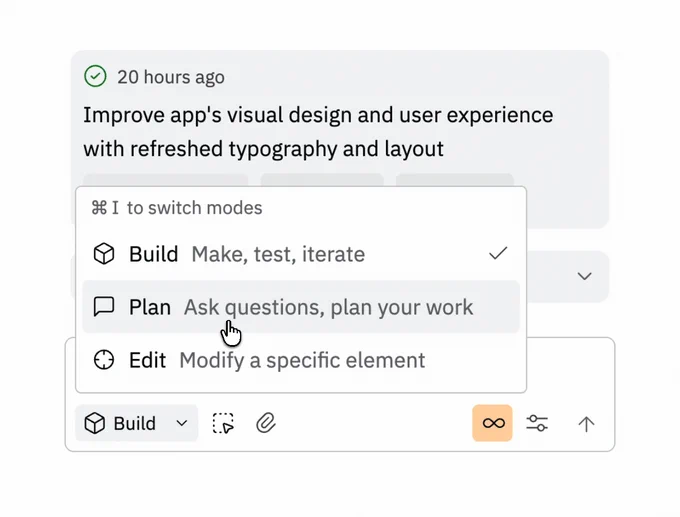NEW: Plan Mode & Task Lists in @Replit Agent
Use Plan Mode for guided planning sessions: learn, do research, and prepare.
Agent will create a task list for your next project. Then, accept the task list to start building!
Here's everything you need to know about Plan Mode on Replit:
Nov 3, 2025 · 10:59 PM UTC
1/ You can enter Plan Mode through the workspace. Select the build icon in Replit Agent to change the building mode
2/ Once in plan mode, Agent will be locked so that it doesn't edit any files
Agent can still do research, help you structure your ideas, understand more about your project, and learn about different approaches
3/ Once you understand concrete next steps, you can ask Agent to create a to-do list
From there, Agent will prompt you to start building.
Selecting Build will take you into Build Mode & Agent will start executing on the task list
4/ I've found myself using Plan Mode more and more when I get to a point where I don't know what to do next, I'd like to learn a little bit more about my project, or I need to structure or clarify my thoughts before digging into deeper work with Agent.
Try Plan Mode with Max or High Autonomy for executing on longer tasks or implementing complete features.
You can learn more about Plan Mode here: docs.replit.com/replitai/pla…