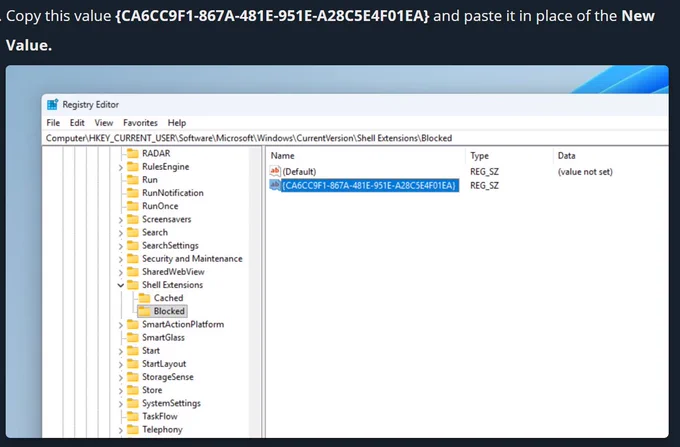Windows 11 issue shows "Edit in Notepad" for all file types, including images and even .exe.
Have you noticed this behaviour when you right-click on files?
Turns out it's not an expected behaviour and is a bug with recent version of Notepad, as you obviously cannot edit an .exe or images in Notepad.
While Microsoft figures out a patch, it's possible to remove "Edit in Notepad" by modifying Windows Registry.
You can also remove other options in right-click menu if you want 🧵
What to do if you see "Edit in Notepad" for all file types? You can wait for Microsoft to fix it or just try these steps:
1. Open Registry Editor.
2. Go to the path given in the image.
3. Click Shell Extensions key, select New, and click Key.
4. Create a subkey called Blocked.
5. Right-click Blocked, select New, and click String Value.
6. Copy the value given in the second image, save it, and reboot.
More details in our story: windowslatest.com/2025/11/08…
Nov 7, 2025 · 8:31 PM UTC