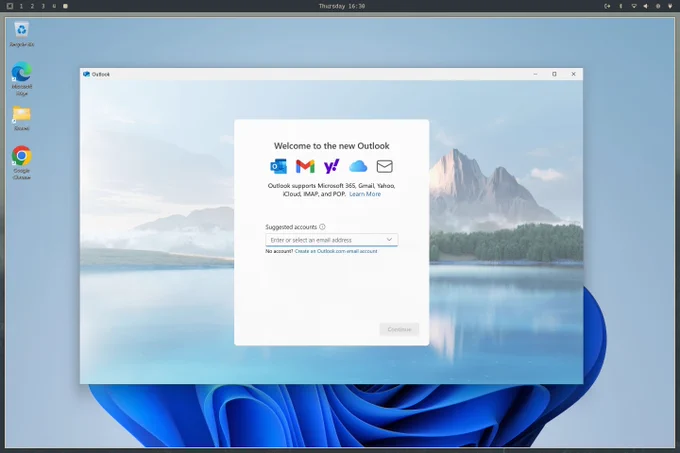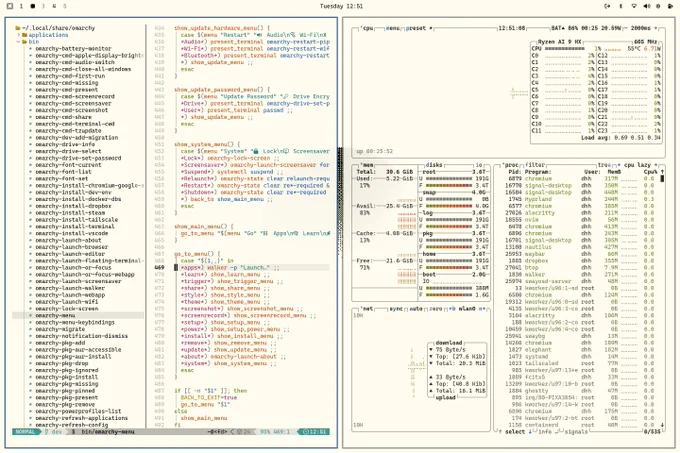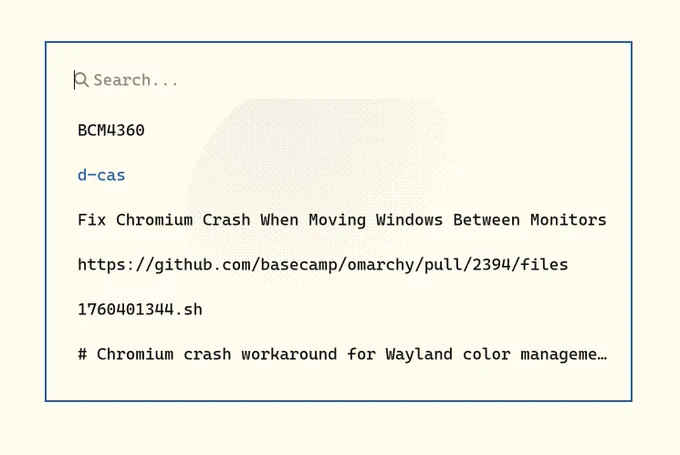Omarchy update doesn't update to 3.1 on Intel Macbook (originally installed using beta offline iso)
On my windows laptop, I just upgraded to Omarchy 3.1.
On Intel Macbook, I had installed Archlinux/Omarchy a few months ago using a beta offline installer as the wifi card (broadcom) was not being recognized. At that time, the beta offline-iso did not include the broadcom packages.
I am on 2.1.2.
Whenever I upgrade, I get a message:
Warning: Branch 'offline-iso-installer' no longer exists at origin.
Would you like to switch to the main branch (master) before updating?
I choose Yes.
It upgrades a lot of packages and even the kernel but Omarchy is on 2.1.2