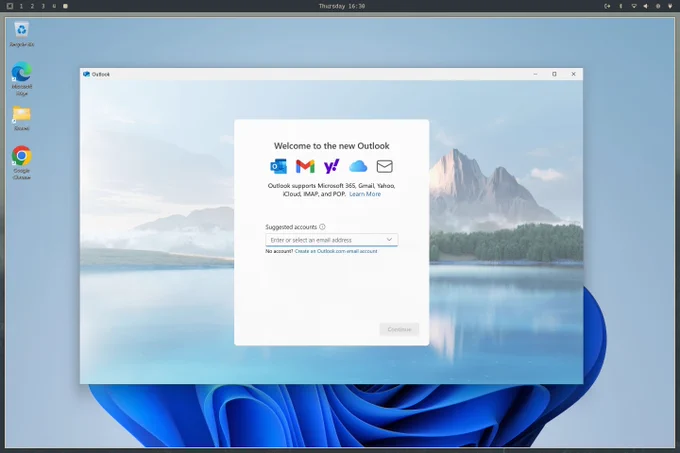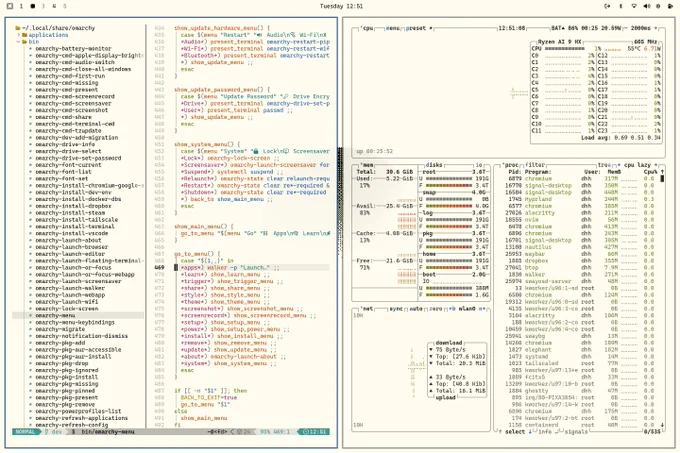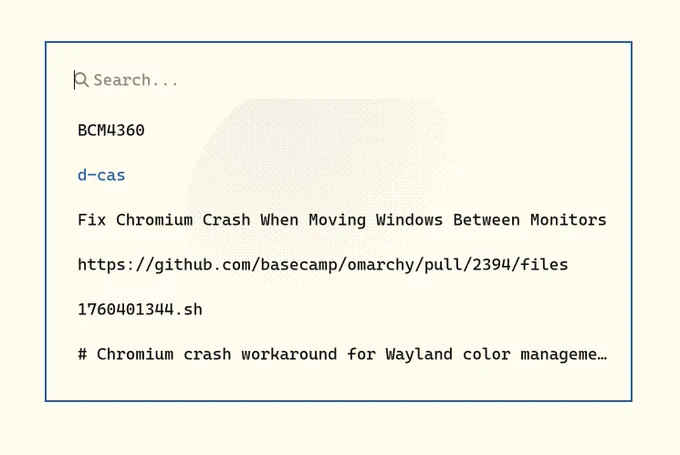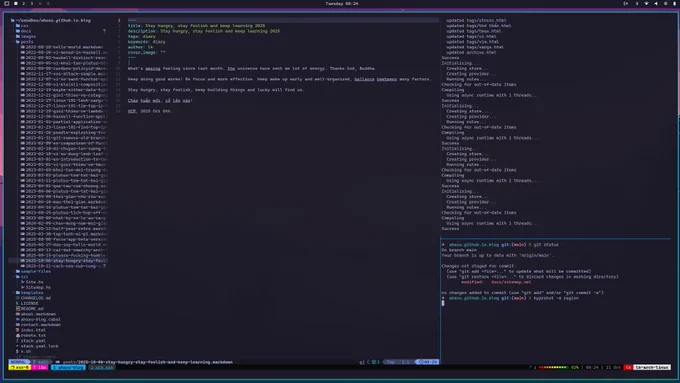The new tiling groups are fantastic. Especially on a small display. You can give every app tabs and easily fit a lot more on each workspace. Super + G to start a group, Super + Alt + Arrows to move windows into it, Super + Alt + G to move a window out.
Oct 19, 2025 · 8:25 AM UTC