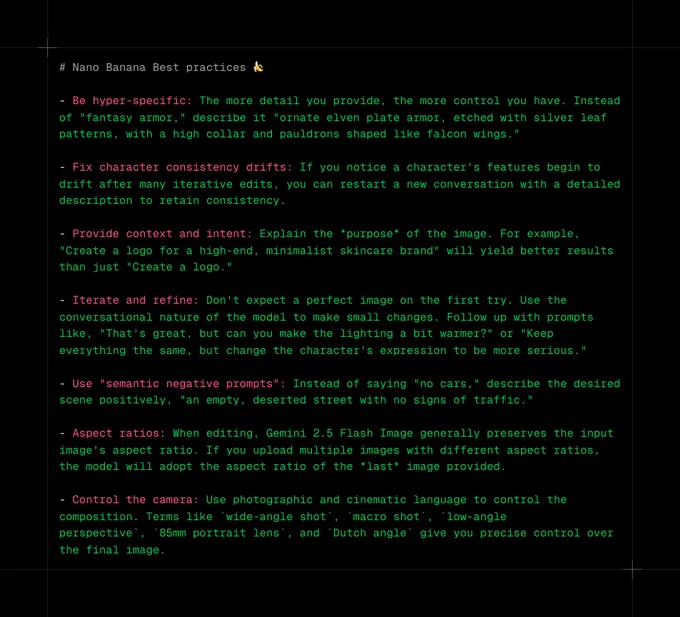Gemini 2.5 Flash Image (Nano Banana) best practices 🍌🍌🍌
- Be hyper-specific: The more detail you provide, the more control you have. Instead of "fantasy armor," describe it "ornate elven plate armor, etched with silver leaf patterns, with a high collar and pauldrons shaped like falcon wings."
- Fix character consistency drifts: If you notice a character's features begin to drift after many iterative edits, you can restart a new conversation with a detailed description to retain consistency.
- Provide context and intent: Explain the *purpose* of the image. For example, "Create a logo for a high-end, minimalist skincare brand" will yield better results than just "Create a logo."
- Iterate and refine: Don't expect a perfect image on the first try. Use the conversational nature of the model to make small changes. Follow up with prompts like, "That's great, but can you make the lighting a bit warmer?" or "Keep everything the same, but change the character's expression to be more serious."
- Use "semantic negative prompts": Instead of saying "no cars," describe the desired scene positively, "an empty, deserted street with no signs of traffic."
- Aspect ratios: When editing, Gemini 2.5 Flash Image generally preserves the input image's aspect ratio. If you upload multiple images with different aspect ratios, the model will adopt the aspect ratio of the *last* image provided.
- Control the camera: Use photographic and cinematic language to control the composition. Terms like `wide-angle shot`, `macro shot`, `low-angle perspective`, `85mm portrait lens`, and `Dutch angle` give you precise control over the final image.
At this point, all of the technical terms that we have to specify in natural language should have been converted into buttons and UI/UX we can easily select and click. Interestingly, we are back to the time why invented Adobe Photoshop 😀
Sep 1, 2025 · 1:44 PM UTC