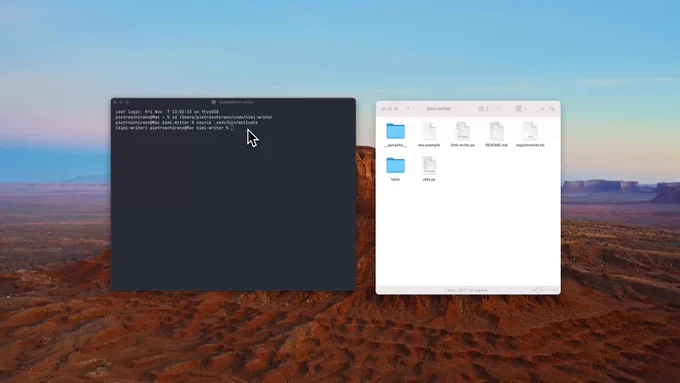CEO at @magicpathai 🎨✨ Previously, @AnthropicAI, @brexHQ. @Uber, @Facebook. Creator of Claude Engineer, DesignerGPT, Sequential thinking MCP and more
San Francisco
Joined September 2009
- Tweets 7,689
- Following 1,026
- Followers 93,221
- Likes 24,395
Pinned Tweet
Introducing MagicPath, an infinite canvas to create, refine, and explore with AI.
Create beautiful components and functional apps, while providing production ready code.
Available today, free, for everyone.
The Cursor moment for design is here.
Made some quality of life changes, and you can see the progress as the writing happens.
Here Kimi one-shotting 30k characters for one chapter only lol
Open sourcing Kimi-writer.
github.com/Doriandarko/kimi-…
A new way of designing that’s based more on raw feelings.
How I make interactions feel seamless in @MagicPathAI
Start with a strong base
Add image refs, use the @MagicPathAI extension, and prompt in detail.
Refine the design
Add extra prompts or use the “Edit” tool to fine-tune specific sections.
Prompt each keyframe/variant
The more context you give (screens, wireframes, frame-by-frame descriptions/images), the clearer your intent becomes.
Refine interactions
Use simple prompts like "make it seamless, smoother, less laggy" and see the magic happen.
Soon we will launch our new model at @MagicPathAI.
It will be the best model in the world for interface design.
Design is, and always will be, the moat.
Here are some one-shot results from an early checkpoint.
This is still in beta, and our recommendation is don't import really big parts or full websites, but do it on a component level (sidebar/different sections, etc.).
We will improve it as we go. We are already working on some updates.
We also made it really easy to access it from the app as well.
It's truly a magical experience, especially when you get to just pop a working element into your canvas.
Our beta testers said it's one of the most powerful AI flows they have ever used.
Some people are even using it as a way to clean up and actually properly design some of their already vibecoded apps.
It's so much easier to visualize things this way.
What you get, of course, is an interactive React component and code you can export.
You can also create a reusable component library directly from the captured element.
Inspiration also lives on the web. You can import anything you like and change/adapt it to your use case.
And it works with anything, and I mean ANYTHING.
You can now remix the web.
A big problem today is that AI can't really understand your brand or product.
We've done a lot of work at MagicPath to solve this. First themes and component libraries, but your real design lives on the web, so now you can edit, prototype, and build with it.
Here I am importing some components from @tryramp landing page.
Download the Chrome extension here
chromewebstore.google.com/de…
Your real product lives in the browser.
Introducing MagicPath web capture:
Import any functional web element into a canvas, edit it visually or with AI, and even request changes right as you capture.
You can now finally build with your real product.
Capture. Edit. Ship.
Repo here.
I think this is the best way to run GRPO on Mac right now.
Pure MLX, works with any model, all local 🚀
github.com/Doriandarko/MLX-G…